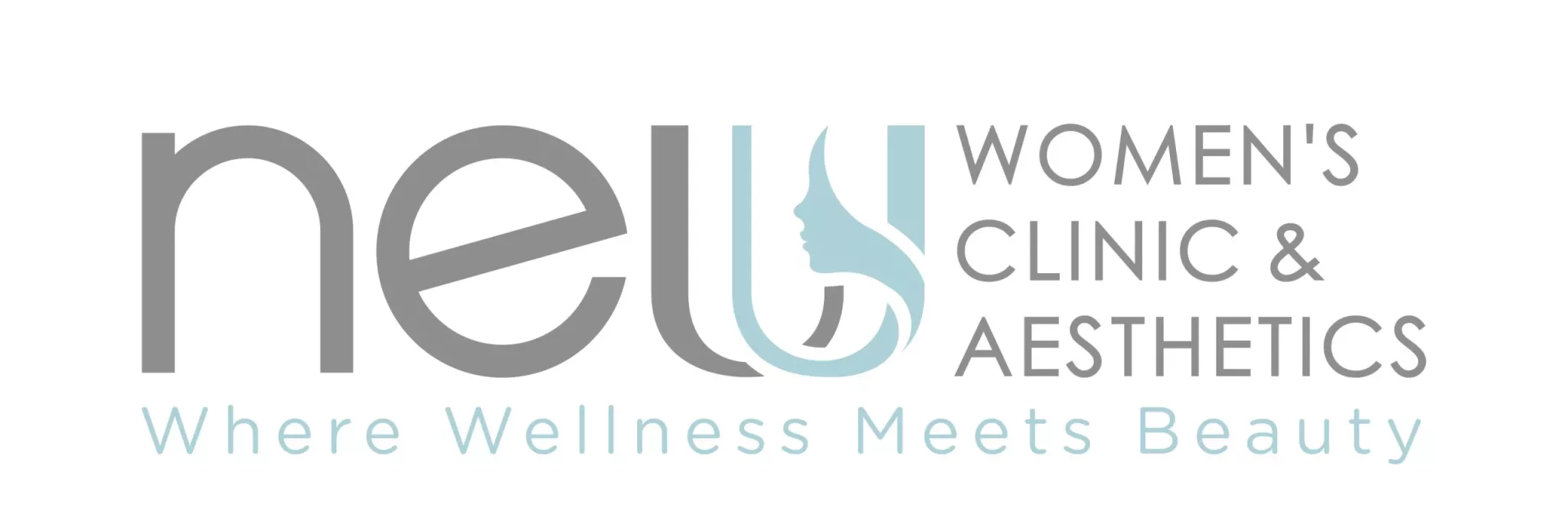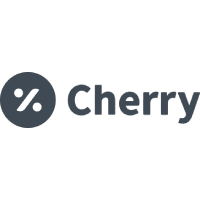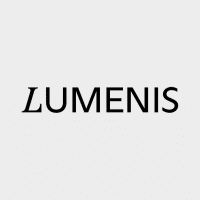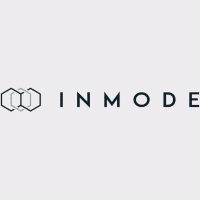Do you need help attracting new customers? In today’s digital age, online presence is crucial for businesses to reach potential customers. Google My Business (GMB) is a free tool provided by Google that allows local businesses to manage their online presence and reach potential customers searching for their products or services.
This article will discuss how optimizing your Google My Business profile can help boost your local business and attract new customers.
What is Google My Business (GMB)?
Google My Business (GMB) is a free tool provided by Google that allows local businesses to manage their online presence across Google’s platforms, including Google Search and Google Maps. With GMB, local companies can create a business profile with essential information such as their name, address, phone number, website, business hours, and photos. With an up-to-date and complete GMB profile, businesses can improve online visibility and attract more customers.
How can optimizing your GMB profile help your local business?
Improve your online visibility.
When someone searches for a local business on Google, the search results will display a map pack featuring the top three local businesses in that area. Optimizing your GMB profile can improve your chances of appearing in the map pack, significantly increasing your online visibility and attracting more customers to your business.
Increase your website traffic.
Your GMB profile includes a website link that can direct potential customers to your website. By optimizing your GMB profile and making it easier for potential customers to find your website, you can increase your website traffic and generate more leads for your business.
Build customer trust
A complete and up-to-date GMB profile can help build trust with potential customers. You can show potential customers that you are a legitimate and trustworthy business by providing accurate and helpful information about your business, such as business hours, phone numbers, and reviews.
Encourage customer engagement
Your GMB profile allows customers to leave reviews and ratings for your business. By responding to these reviews and engaging with customers, you can build a positive reputation for your business and encourage more customer engagement.
Tips for optimizing your GMB profile
Provide accurate information
Ensure your business name, address, phone number, and website information are accurate and up-to-date. This information should match the news on your website and other online directories.
Add photos
Adding high-quality photos of your business can help potential customers better understand what your business looks like and what products or services you offer.
Encourage customer reviews
Encourage your customers to leave reviews on your GMB profile. Positive reviews can help build your business’s reputation and attract more customers.
Use relevant keywords
Use relevant keywords in your business description and business categories to help improve your chances of appearing in relevant search results.
Post updates
Posting updates on your GMB profile can help keep customers engaged and informed about your business. You can post updates about new products, services, or promotions.
Use Google Posts
Google Posts lets you publish content directly to your GMB profile, such as upcoming events, promotions, and new products or services. By using Google Posts, you can keep your customers informed and engaged.
Respond to customer reviews.
Responding to customer reviews, both positive and negative, shows that you value your customers’ feedback and are committed to providing excellent customer service.
Monitor your insights
GMB provides insights into how customers find and interact with your business online. By monitoring these insights, you can adjust your GMB profile better to meet the needs and preferences of your customers.
Use GMB messaging
GMB also offers a messaging feature that allows customers to message you directly through your GMB profile. By enabling messaging, you can provide quick and convenient customer service to potential and existing customers.
Get verified
Getting your GMB profile verified can improve your business’s credibility and visibility. You must confirm your business information and location with Google to get verified.
Use GMB Products
GMB Products allows you to showcase your products and services directly on your GMB profile. By highlighting your offerings, you can attract more customers and increase sales.
Add attributes
GMB Attributes allow you to provide additional information about your business, such as whether you offer takeout or delivery services. By adding relevant attributes, you can help customers find the information they need and improve their experience with your business.
Use GMB Questions & Answers
GMB Questions & Answers allows customers to ask and answer questions about your business directly on your GMB profile. You can provide valuable information and build trust with potential customers by answering questions.
Use Google Maps
Google Maps is a powerful tool that can help customers find your business and get directions. By optimizing your GMB profile for Google Maps, you can make it easier for customers to find you and improve their overall experience with your business.
Use Google Ads
Google Ads can help drive more traffic to your GMB profile and website. Creating targeted ads that appear in relevant search results can attract more customers and increase sales.
Conclusion
In conclusion, optimizing your GMB profile can significantly impact your local business’s success. Using these tips and staying up-to-date with the latest GMB features can improve your online visibility, attract more customers, and build a strong reputation in your community.