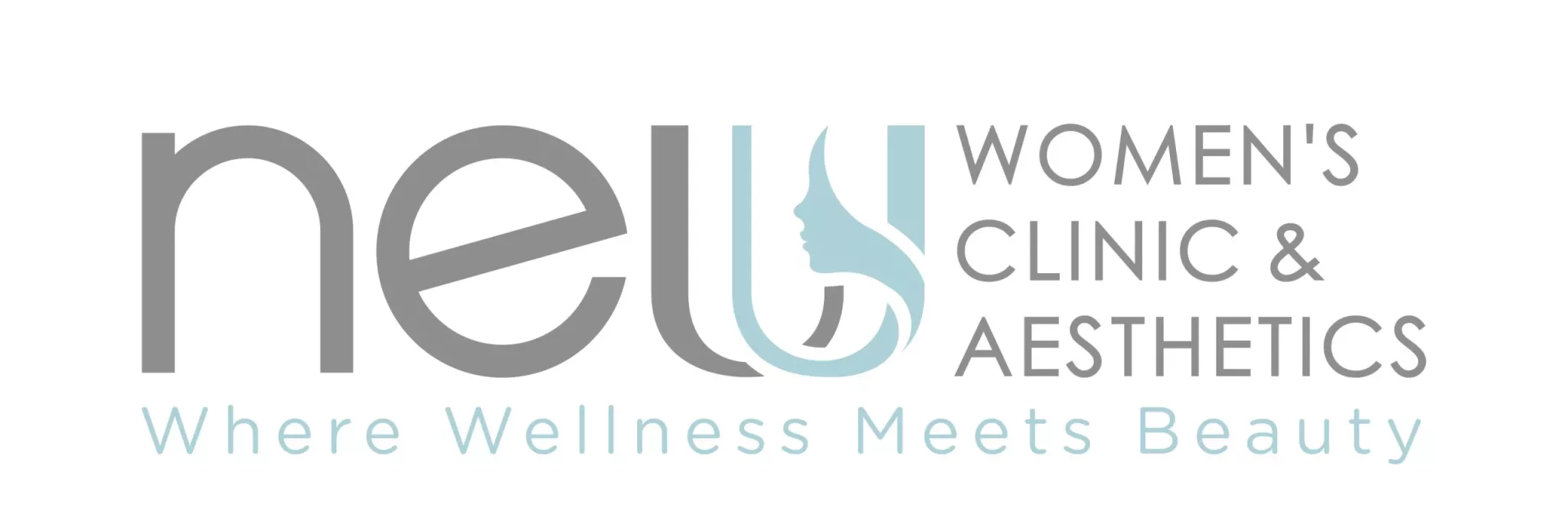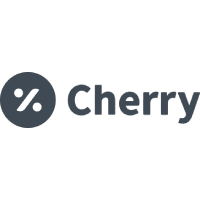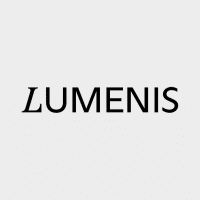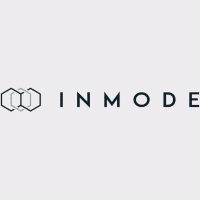As a dental practitioner, you must ensure your Google My Business (GMB) listing is optimized correctly. Now that everyone relies on the Internet to find local businesses ensuring your business is visible in local search results matters more than ever. This is important because this would help you generate new leads and maintain current clients in the long run.
Are you a dental professional looking to get the most out of Google My Business? Whether you’re just starting out or have been using the platform for a while, there are some essential optimization tasks that you don’t want to miss. This blog post will outline five of the most important ones. Keep reading to learn more.
Google My Business Explained
Google My Business (GMB) is a free online service that helps businesses to manage their online presence on Google, including listing and editing their business information, adding photos and videos, responding to reviews, and—most importantly—listing their business on the local map.
Since GMB is free, it’s an excellent way for small businesses to get started with local search marketing. You don’t need coding skills or technical knowledge—just a computer and an Internet connection.
Google My Business (GMB) is a free tool created by Google that allows small businesses with physical locations to manage their online presence across Google Search and Maps. If you have an active business open to the public at least four days per week, then you can use GMB to manage and update information about your location(s), such as the name of your business, address, phone number, and other details.
Many businesses rely on Google My Business because it’s an easy and effective way to improve their visibility in local search results. In fact, this is one of the most important ranking factors for local SEO.
To start with GMB, you need a Google account and some basic information about your business. Then, you can create or claim your business listing and start managing your online presence on Google. Now is the time to start if you’re not already using GMB for your business.
How Can Your Dental Practice Benefit from Google My Business?
As a dentist, you know your business needs to be up-to-date and visible online. With so many people searching for dentists online, you want to ensure that your dental practice is listed on Google My Business (GMB).
For one, as the leading search engine in the world, Google sets the standard for SEO. By optimizing your business listing with relevant keywords and categories, you can improve your search rankings and increase traffic to your website.
In addition, GMB allows patients to find you through their smartphones or tablets, which means more people will see your listing in their local area. This helps drive traffic to your website, where they can learn more about your services or schedule an appointment.
Customers who find their way to your website are likelier to become loyal customers than those who call or visit without interacting with your practice beforehand.
By making it easy for patients to find information about their appointment or additional services offered by your practice, customers are less likely to forget about their appointment or leave before receiving all the information they need before visiting your office.
GMB also allows patients to leave reviews about their experiences, which can be a valuable way to gain insights into how you can improve your business. In fact, nearly 80% of consumers say they trust online reviews as much as personal recommendations.
Finally, GMB provides businesses with valuable data and analytics so you can track your progress and see how your listing is performing. This includes insights into how people find your business, how many views and clicks your listing receives, and more.
Top 5 Most Essential Google My Business Optimization Tasks
Google My Business Optimization is a long-term process that requires continuous effort. However, you can still get started with some basic tasks that will help you improve your rankings and visibility on Google Maps. Here are the top 5 most essential Google My Business optimization tasks:
Claim Your Business Listing
First, you must claim your business listing on GMB. This is the first step to managing your online presence and ensuring that the information about your business is accurate. To claim your listing, go to Google My Business and search for your business. If your business has a listing already, you’ll see the option to Claim this business. Click on that and follow the instructions to verify your business.
If you don’t see your business listed, you can add it yourself. Click the Add your business to Google button and follow the prompts to enter your business information. Once finished, click the Verify now button to complete the process.
Verify Your Business Location(s)
Another essential task that can significantly optimize your dental clinic’s GMB listing is verifying your business location(s). You can do this by going to your GMB dashboard and clicking on the Verify now button next to your business address.
Google will send you a simple postcard with a verification code you’ll need to enter to verify your business location. Once you’ve done that, your business location will be verified, and you’ll be able to add additional information for your dental practice, such as your business hours, website, and phone number.
Update Your Business Information Regularly
Once you’ve claimed and verified your GMB listing, keeping your business information up to date is essential. This includes your business hours, contact information, website, and other relevant details.
You can update your information by logging into your GMB account and clicking on the Info tab. Make sure to check your business information regularly and update it as needed so that patients can always find the most accurate and up-to-date information about your dental practice.
Add Photos & Videos to Your Listing(s)
Of course, do not forget to add photos and videos to your GMB listing! People are visual creatures, and adding high-quality photos and videos of your dental practice can make a big difference in how likely they are to choose your business.
Simply log into your GMB account and click on the Photos tab to add photos. You can upload photos of your dental office, staff, and patients. You can also add videos by clicking on the Videos tab and uploading them from your computer or mobile device.
Add Google Analytics Tracking
Lastly, don’t forget to add Google Analytics tracking to your GMB listing. This will allow you to track how people find and interact with your listing to see what’s working and what needs improvement.
To add Google Analytics tracking:
- Log into your GMB account and click on the Info tab.
- Scroll down to the Google Analytics section and click the Add Tracking ID button.
- Enter your Google Analytics tracking ID and click on the Save button.
That’s it! You’re now ready to start tracking your GMB listing’s performance.
Following these simple optimization tasks can improve your dental practice’s ranking in local search results and get more patients through your doors.
Conclusion
Google My Business is indeed an essential tool for small businesses, and dentists are no exception. Optimizing your GMB listing and taking advantage of its features can improve your dental practice’s visibility in local search results (which matters more) and attract more patients.
Of course, everyone knows that not a lot of dentists and dental practice owners know how to do these optimization tips by themselves. Worry no more because Growth99 has got you covered. From optimizing your dental practice’s Google My Business page to leading new customers to your medical and dental aesthetics practice through your website, they have the expert teams to do that for you. Ensure your growth and progress with Growth99.